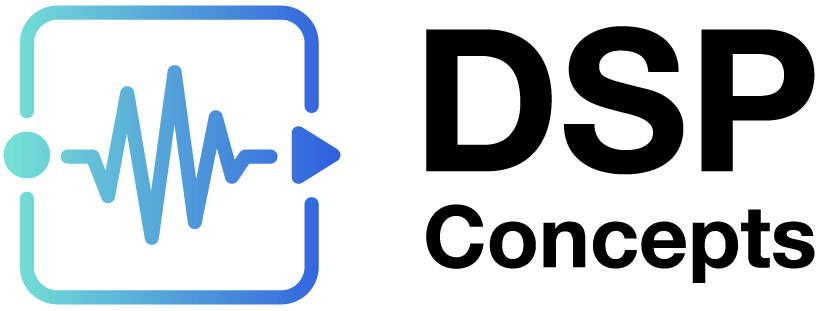Interleave
Overview
Interleaves multiple audio signals
Discussion
The interleave module takes N audio inputs and produces a single output, where the N input signals are interleaved together. This module allows for different signals to be mixed into a single "wire,", which is useful when creating layouts, as a single processing path can represent parallel channels. Each input pin can have an arbitrary number of interleaved channels. The output contains all of the channels on the first input pin followed by all of the channels of the second input pin, and so on, for all input pins. There are no restrictions on the number of channels or the blockSize, though the blockSize of all inputs must be the same.
Type Definition
typedef struct _ModuleInterleave
{
ModuleInstanceDescriptor instance; // Common Audio Weaver module instance structure
} ModuleInterleaveClass;Pins
Input Pins
Name: in1
Description: Input signal
Data type: {float, int, fract32}
Channel range: Unrestricted
Block size range: Unrestricted
Sample rate range: Unrestricted
Complex support: Real and Complex
Name: in2
Description: Input signal
Data type: {float, int, fract32}
Channel range: Unrestricted
Block size range: Unrestricted
Sample rate range: Unrestricted
Complex support: Real and Complex
Output Pins
Name: out
Description: Output signal
Data type: {float, int, fract32}
MATLAB Usage
File Name: dither_fract32_module.m
M=interleave_module(NAME, NUMIN)
Creates a multi-input interleave module for use in the Audio Weaver
environment.
Arguments:
NAME - name of the module.
NUMIN - number of input pins.