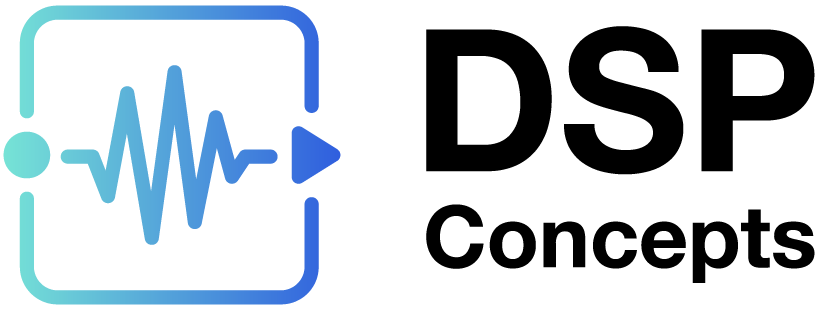Annotation
This section contains the following pages:
General Information
In order to keep notes within layouts, Designer supports text boxes, rectangle panels, and arrows. While there are many ways to use these, the standard is to break the layout file into “processing sections” with information on how to tune the design. Annotation is also good for keeping “presets” or “modes” written down on the canvas.

Documenting Layouts
To use the annotations, drag them onto the browser. Rescale them and position them accordingly. To edit a text box, double click it and type away on the canvas. To change text size or annotation color/width, check the properties panel for each annotation. In order to keep a standard across the design file, it is recommended to establish a standard annotation (i.e. get the fonts/size/color set up) and copy/paste this to keep the style throughout the annotations.