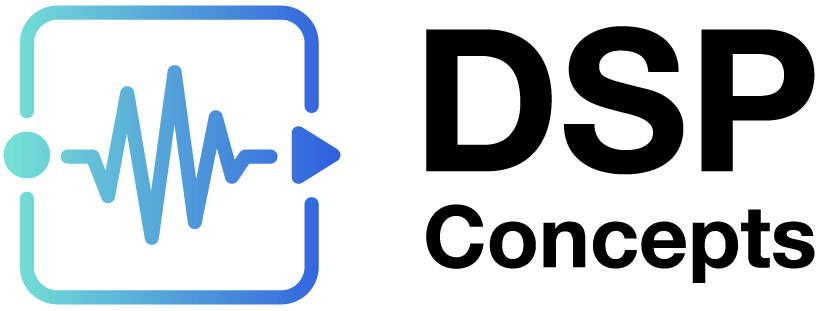Danville_Digital_In
Overview
Digital Input Control
Discussion
This module takes a value from the target hardware and outputs the value to wards the Audio Weaver Canvass Please refer to the accompanying documentation of the target hardware Locator values serves as an ID which associates the module to information coming from a preassigned hardware trigger Clicking the overrride checkbox allows user to use a value via the inspector while the value from the target hardware is ignored.
Type Definition
typedef struct _ModuleDanville_Digital_In
{
ModuleInstanceDescriptor instance; // Common Audio Weaver module instance structure
INT32 Digital_In_Val; // Digital In Value
INT32 Digital_In_Locator; // Digital In Locator
INT32 Digital_In_Override; // Digital In Override
} ModuleDanville_Digital_InClass;Variables
Properties
Name | Type | Usage | isHidden | Default value | Range | Units |
Digital_In_Val | int | parameter | 0 | 0 | 0:65535 | |
Digital_In_Locator | int | parameter | 0 | 0 | 0:31 | |
Digital_In_Override | int | parameter | 0 | 0 | 0:1 |
Pins
Output Pins
Name: out
Description: Switch Bit
Data type: int
MATLAB Usage
File Name: Danville_Digital_In.m
function M=Danville_Digital_In_module(NAME)
Copyright 2016. Danville Signal Processing, Inc. All Rights Reserved.
Author: E. Enrique
$Revision: 1.1 $
----------------------------------------------------------------------
Create the high-level object with interface variables only.
----------------------------------------------------------------------