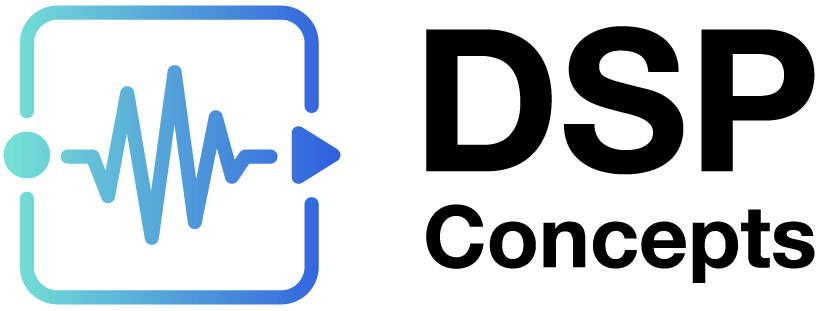SecondOrderFilterSmoothedFract32
Overview
General 2nd order filter designer with smoothing
Discussion
This module implements a general purpose second order filter that is capable of realizing many different filter types. The module performs internal smoothing allowing the filters to be updated without introducing clicks. In all cases, the module implements an underlying second order filter. First order filters are realized by setting some of the second order coefficients to zero.
The behavior of the filter is controlled by the filterType parameter. filterType is an integer in the range from 0 to 14 inclusive. After specifying filterType, set you adjust the filter parameters by setting the fields .gain, .freq, and .Q. Some filter types use only a subset of these parameters and ignore the others.
The following table discusses the various filter types and which variables are active in each case. The .freq variable controls the center frequency of the filter; .gain determines the boost or cut, in dB; .Q determines how sharp the filter is. Low .Q values lead to broad filters. High .Q values lead to narrow filters.
filterType = 0, Simple pass through with unity gain.
filterType = 1, Gain in dB [.gain].
filterType = 2, 1st order Butterworth low pass filter [.freq]
filterType = 3, 2nd order Butterworth low pass filter [.freq]
filterType = 4, 1st order Butterworth high pass filter [.freq]
filterType = 5, 2nd order Butterworth high pass filter [.freq]
filterType = 6, 1st order allpass filter [.freq]
filterType = 7, 2nd order allpass filter [.freq, .Q]
filterType = 8, 2nd order low shelf. It allows you to vary the gain of the low frequencies. The high frequencies have a gain of 1.0. [.freq, .gain].
filterType = 9, 2nd order low shelf w/Q. It allows you to vary the gain of the low frequencies. The high frequencies have a gain of 1.0. This module also has an adjustable Q parameter. [.freq, .gain, .Q].
filterType = 10, 2nd order high shelf. It allows you to vary the gain of the high frequencies. The low frequencies have a gain of 1.0. [.freq, .gain].
filterType = 11, 2nd order high shelf w/Q. It allows you to vary the gain of the high frequencies. The low frequencies have a gain of 1.0. This module also has an adjustable Q parameter. [.freq, .gain, .Q].
filterType = 12, 2nd order peaking filter. It has unity gain except around the specified frequency. By varying .gain, you can get a peak or a notch in the frequency band. [.freq, .gain, .Q].
filterType = 13, 2nd order notch filter. It has unity gain except around the specified frequency. At the specified frequency, the filter has a true notch with -inf dB gain. [.freq, .Q].
filterType = 14, 2nd order bandpass filter. It has unity gain at the specified frequency and falls off in both directions. The bandwidth of the filter is determined by Q. [.freq, .Q]
filterType = 15, 1st order Bessel low pass filter [.freq]
filterType = 16, 1st order Bessel high pass filter [.freq]
filterType = 17, 1st order asymmetrical low shelf [.freq, .gain]
filterType = 18, 1st order asymmetrical high shelf [.freq, .gain]
filterType = 19, 1st order symmetrical low shelf [.freq, .gain]
filterType=20, 1st order symmetrical high shelf. [freq, gain].
filterType=21, 2nd order Butterworth low pass filter with variable Q. [freq, Q].
filterType=22, 2nd order Butterworth high pass filter with variable Q. [freq, Q].
Type Definition
typedef struct _ModuleSecondOrderFilterSmoothedFract32
{
ModuleInstanceDescriptor instance; // Common Audio Weaver module instance structure
INT32 filterType; // Selects the type of filter that is implemented by the module: Bypass=0, Gain=1, Butter1stLPF=2, Butter2ndLPF=3, Butter1stHPF=4, Butter2ndHPF=5, Allpass1st=6, Allpass2nd=7, Shelf2ndLow=8, Shelf2ndLowQ=9, Shelf2ndHigh=10, Shelf2ndHighQ=11, PeakEQ=12, Notch=13, Bandpass=14, Bessel1stLPF=15, Bessel1stHPF=16, AsymShelf1stLow=17, AsymShelf1stHigh=18, SymShelf1stLow=19, SymShelf1stHigh=20, VariableQLPF=21, VariableQHPF=22.
FLOAT32 freq; // Cutoff frequency of the filter
FLOAT32 gain; // Amount of boost or cut to apply, in decibels (if applicable)
FLOAT32 Q; // Specifies the Q of the filter, if applicable
FLOAT32 smoothingTime; // Time constant of the smoothing process
INT32 updateActive; // Specifies whether the filter coefficients are updating (=1) or fixed (=0)
fract32 smoothingCoeff; // Smoothing coefficient. This is computed based on the smoothingTime, sample rate, and block size of the module
INT32 postShift; // Number of bits to shift
FLOAT32 twoPowMinusPostShift; // 2^(-postShift). Used by to streamline the operation of the set function
FLOAT32* coeffs; // coefficients
fract32* current_coeffsFract32; // Instantaneous coefficients in Fract32
fract32* target_coeffsFract32; // Desired coefficients in Fract32
fract32* state; // State variables. 4 per channel.
} ModuleSecondOrderFilterSmoothedFract32Class;Variables
Properties
Name | Type | Usage | isHidden | Default value | Range | Units |
filterType | int | parameter | 0 | 0 | 0:22 | |
freq | float | parameter | 0 | 250 | 10:0.1:20000 | Hz |
gain | float | parameter | 0 | 0 | -24:0.1:24 | dB |
Q | float | parameter | 0 | 1 | 0:0.1:20 | |
smoothingTime | float | parameter | 0 | 10 | 0:1:1000 | msec |
updateActive | int | parameter | 1 | 1 | 0:1 | |
smoothingCoeff | fract32 | derived | 1 | 0.06449 | Unrestricted | |
postShift | int | derived | 1 | 4 | Unrestricted | |
twoPowMinusPostShift | float | derived | 1 | 0.0625 | Unrestricted | |
coeffs | float* | derived | 0 | [5 x 1] | Unrestricted | |
current_coeffsFract32 | fract32* | state | 0 | [5 x 1] | Unrestricted | |
target_coeffsFract32 | fract32* | derived | 0 | [5 x 1] | Unrestricted | |
state | fract32* | state | 1 | [4 x 1] | Unrestricted |
Pins
Input Pins
Name: in
Description: audio input
Data type: fract32
Channel range: Unrestricted
Block size range: Unrestricted
Sample rate range: Unrestricted
Complex support: Real
Output Pins
Name: out
Description: audio output
Data type: fract32
MATLAB Usage
File Name: second_order_filter_fract32_module.m
M=second_order_filter_fract32_module(NAME, ISSMOOTH)
Creates a general purpose second order filter that implements a number
of standard filter types. The filter operates on multiple interleaved
channels, with all channels being processed by the same set of
coefficients. Arguments:
NAME - name of the module.
ISSMOOTH - indicates whether or not to use a smoothing filter
The module has the following variables that control the design:
filterType - integer specifying the type of the design (details below).
freq - frequency argument (in Hz)
Q - the sharpness or Q of the filter (dimensionless)
gain - cut or boost, in dB.
The argument filterType determines what design routine is run, and not
all input arguments are used in all cases:
0 = Pass through mode (gain = 1)
1 = Scaler with level gain
2 = 1st order Butterworth LPF. [freq].
3 = 2nd order Butterworth LPF. [freq].
4 = 1st order Butterworth HPF. [freq].
5 = 2nd order Butterworth HPF. [freq].
6 = 1st order Allpass. [freq].
7 = 2nd order Allpass. [freq, Q].
8 = 2nd order low shelf [freq, gain].
9 = 2nd order low shelf [freq, gain, Q].
10 = 2nd order high shelf [freq, gain].
11 = 2nd order high shelf [freq, gain, Q].
12 = 2nd order Peak EQ [freq, gain, Q].
13 = 2nd order Notch [freq, Q].
14 = 2nd order bandpass [freq, Q].
15 = 1st order Bessel LPF [freq]
16 = 1st order Bessel HPF [freq]
17 = 1st order asymmetrical low shelf [freq, gain]
18 = 1st order asymmetrical high shelf [freq, gain]
19 = 1st order symmetrical low shelf [freq, gain]
20 = 1st order symmetrical high shelf [freq, gain]
21 = 2nd order variable Q Butterworth LPF [freq, Q]
22 = 2nd order variable Q Butterworth HPF [freq, Q]