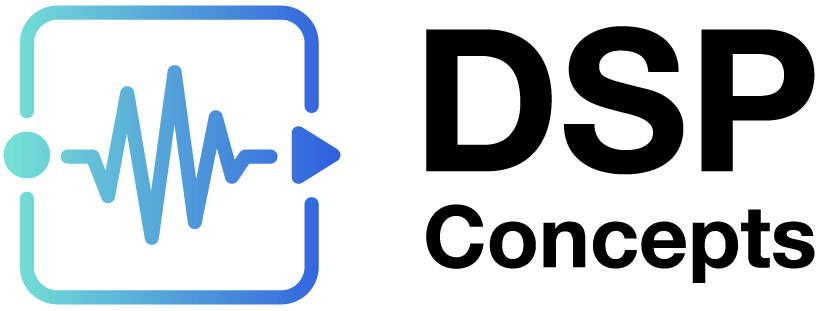SinkControl
Overview
Sink Control
Discussion
The Sink Inspector Control plots the current signal in a Sink module. This inspector only works with Sink modules and will plot all channels.
Frequency domain plotting can be enabled with the timefreq property.
The modVar property must point to a Sink module. The full formatting format is: .value[0], but simply specifying the is also supported.
Variables
Properties
Name | Type | Default value | Range | Description |
modVar | string | none | Unrestricted | Name of Sink module variable to display. Must be a Sink module, and string should be of the form: .value[0] |
showgrid | int | true | 0:1:1 | When set, the graph will display a grid |
ticks | int | 13 | 0: | The number of ticks to attempt to display on the y axis. Will be rounded down to largest achievable number |
timefreq | enum | time | time/freq/index | Selects between time domain display, frequency domain display, and index display |
xauto | int | false | 0:1:1 | Selects whether or not the x axis min and max are automatically calculated |
xaxismax.m | float | 1 | Unrestricted | Maximum of the x axis display, ignored if xauto is true |
xaxismin.m | float | -1 | Unrestricted | Minimum of the x axis display, ignored if xauto is true |
xmapping | enum | lin | lin/log | Sets the x axis to linear or log mapping |
xticks | int | 5 | 0: | The number of ticks to attempt to display on the x axis. Will be rounded down to largest achievable number |
yauto | int | false | 0:1:1 | Selects whether or not the y axis min and max are automatically calculated |
yaxismax.m | float | 1 | Unrestricted | Maximum of the y axis display, ignored if yauto is true |
yaxismin.m | float | -1 | Unrestricted | Minimum of the y axis display, ignored if yauto is true |
ymapping | enum | lin | lin/db20/db10 | Sets the y axis to linear or log mapping |
format | string | %g | Unrestricted | printf() style format string used to display numbers – see man printf(1) |
color.text | int | 000000 | 0:1:ffffff | Color of the text |
font.name | string | 'MS Shell Dlg 2' | Unrestricted | Any available Windows font may be used. All text in the inspector uses the same font |
font.size | int | 8 | 6:1:72 | Size in points to use for the font. If the font is too large for the space available, the text will be clipped |
font.style | string | normal | normal/bold/italic | Available styles are normal italic and bold |
scaletext | int | false | 0:1:1 | When true, text font size scales with inspector size |
border | int | 1 | 0:1:1 | When false, the surrounding border is turned off |
color.bgnd | int | f0f0f0 | 0:1:ffffff | Color of the inspector background |
color.border | int | b4b4b4 | 0:1:ffffff | Color of the inspector border, if shown |
height | int | 126 | 0: | Height in DPI independent units |
linecolors | string | 000000;0000ff | 0:1:ffffff per channel | Semicolon delimited list of colors to use for each channel |
scale | float | 1.0 | 0.5:3.0 | Specifies the magnification of all parts of the inspector. Height is computed from scale and other properties and can’t be manually specified |
width | int | 207 | 207:1:4096 | Width in DPI independent units |
x | int | none | Unrestricted | Horizontal position of top left in DPI independent units |
y | int | none | Unrestricted | Vertical position of top left in DPI independent units |