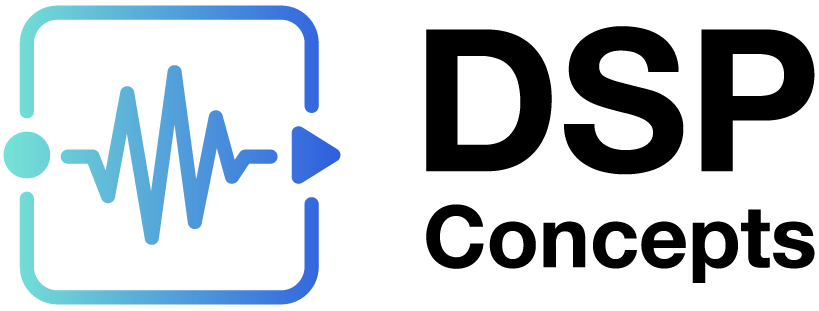Hearing Enhancement Reusable Subsystem
About This Application Note
The Hearing Enhancement Reusable Subsystem Application Note contains a brief description and tuning instructions for DSP Concepts’ Hearing Enhancement Reusable Subsystem.
Hearing Enhancement Reusable Subsystem
DSP Concepts’ proprietary Hearing Enhancement algorithm is available as a Reusable Subsystem in AWE Designer.
The Hearing Enhancement algorithm boosts ambient sound or streaming audio sound in order to compensate for age-related hearing loss. Since hearing loss varies between individuals, the age- and gender-related curves below may not properly correspond to each individual’s hearing ability. In consideration of this variation, the Hearing Enhancement algorithm provides an arbitrary unit tuning knob ranging from 0 to 1 which allows users to find their optimal level of boost.
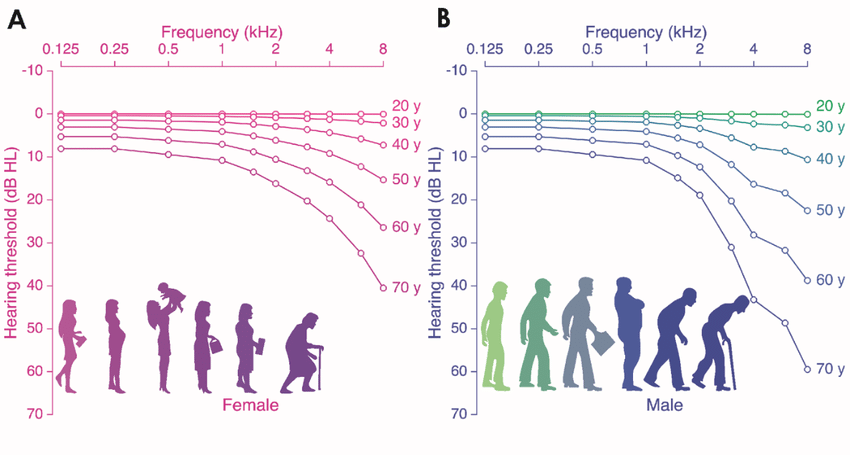
Figure 1: Age-related hearing loss curve
The Hearing Enhancement algorithm also includes howling control. High boost settings of ambient sound may produce a positive gain feedback loop from an earbud speaker to an outward-facing microphone. This feedback howling is typically a single tone with a resonant frequency in proportion to ear canal size. The Hearing Enhancement algorithm’s howling control adaptively identifies the howling tone frequency and level and applies a notch filter to suppress the howling.
The Hearing Enhancement algorithm requires one outward-facing microphone input signal to capture ambient sounds, one inward-facing microphone input signal, and the speaker output feedback signal for monitoring howling. The Hearing Enhancement algorithm supports any sampling rate and any block size that is an integer factor of 256 samples. DSP Concepts recommends using an input signal with a block size of 1/3 millisecond or smaller, such as a 16-sample block size at a 48 kHz sampling rate, since larger block sizes result in a longer latency path from the outward-facing microphone to the earbud speaker which may make a user’s own voice feedback more distracting.
Example
Figure 2 shows an example layout demonstrating the Hearing Enhancement Reusable Subsystem. This example layout is designed to run on an NXP RT685 evaluation board flashed with DSP Concepts’ firmware for True Wireless Stereo applications; the outward-facing and inward-facing microphone signals must be assigned to appropriate channels for running the layout on a target device. There is a 50 Hz high-pass filter and a scaler gain in both the outward-facing and inward-facing microphone paths. The high-pass filters remove any DC offset, and the scalers adjust a nominal voice level (about 65 dBC measured at a 40 cm distance) to between -30 and -40 dBFS for nominal level voice.

Figure 2: Hearing Enhancement Reusable Subsystem example layout
Tuning
The Hearing Enhancement Reusable Subsystem includes an inspector which allows users to adjust the hearing boost level and turn on and off the howling control. Figure 3 shows the inspector panel of the Hearing Enhancement Reusable Subsystem. The inspector panel also allows users to tune the howling control’s analysis and adaptation times and displays the spectrum of the earbud speaker output signal and the howling behaviors.
Hearing Boost
The hearing boost knob is located at the top left corner of the control panel. The hearing boost ranges from 0 to 1, with 0 yielding no hearing boost and 1 yielding maximum hearing boost. DSP Concepts recommends starting with 0 and gradually increasing the strength to an appropriate level.
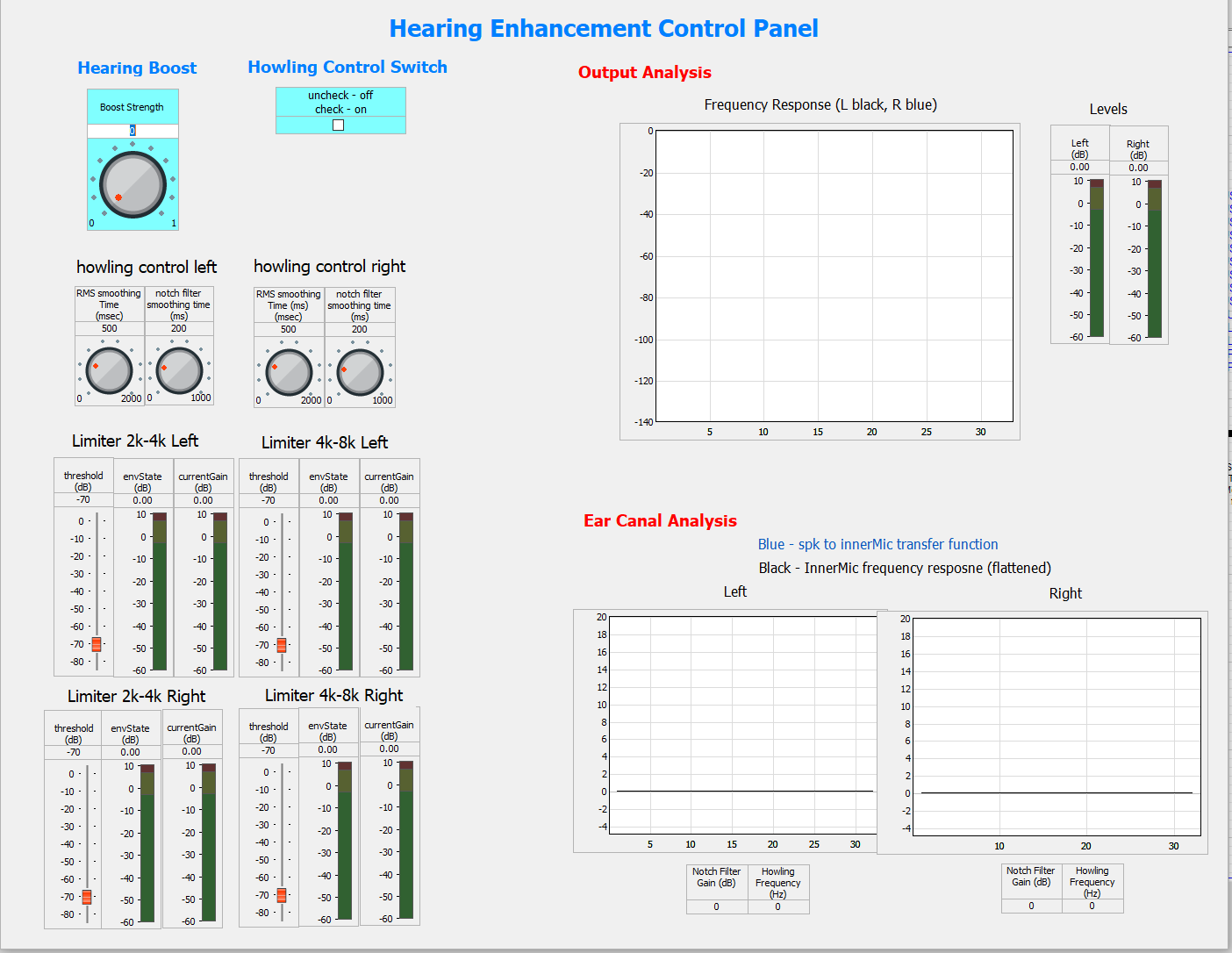
Figure 3: Hearing enhancement inspector panel window
Howling Control
The howling control switch allows users to turn on and off the howling control. DSP Concepts recommends turning it on by checking the howling control switch box. The switch is provided for users to hear the difference of the Hearing Enhancement algorithm with and without howling control enabled. If the outward-facing microphone signal is muted for a particular use case, e.g., while listening to streaming audio with active noise cancellation enabled, the howling control can be turned off.
There are time constant knobs for adjusting the Hearing Enhancement’s howling control. The RMS smoothing time is a time constant used for the howling control’s spectrum analysis, and the notch filter smoothing time is a time constant used for the howling control’s adaptive notch filter. The knob settings are independent between the howling control for the left and right ears. Faster time constants make the howling control response quicker although this may cause unwanted wobbling distortion. Slower time constants eliminate the audible wobbling distortion, but there might be minor howling in the beginning of processing due to the slower response. DSP Concepts recommends using the default values for these knobs.
While the primary howling tone is suppressed by the adaptive notch filter, the harmonics of the howling tone are suppressed by the multi-band limiters. The limiter threshold controls for a 2k-4kHz band and a 4k-8kHz band are provided in the control panel. If the harmonics in higher frequencies results in audible howling, users may set lower thresholds to suppress this howling. It is rare that the harmonics result in audible howling, so DSP Concepts recommends using the default values for the limiter thresholds.
Monitoring windows
Figure 4 shows an example of the control panel window during operation. The top right window shows the spectrums of the earbud speaker output. The two right bottom windows show the frequency response of the speaker-to-inward-facing-microphone transfer function and the inward-facing microphone frequency response. The frequency response of the transfer function indicates whether howling is occurring. In Figure 4, the transfer function response shows howling peaks around 4200 Hz in the left ear and around 3900 Hz in the right ear. The boxes below the frequency response windows show the adaptive notch filter gains and the detected howling frequencies.
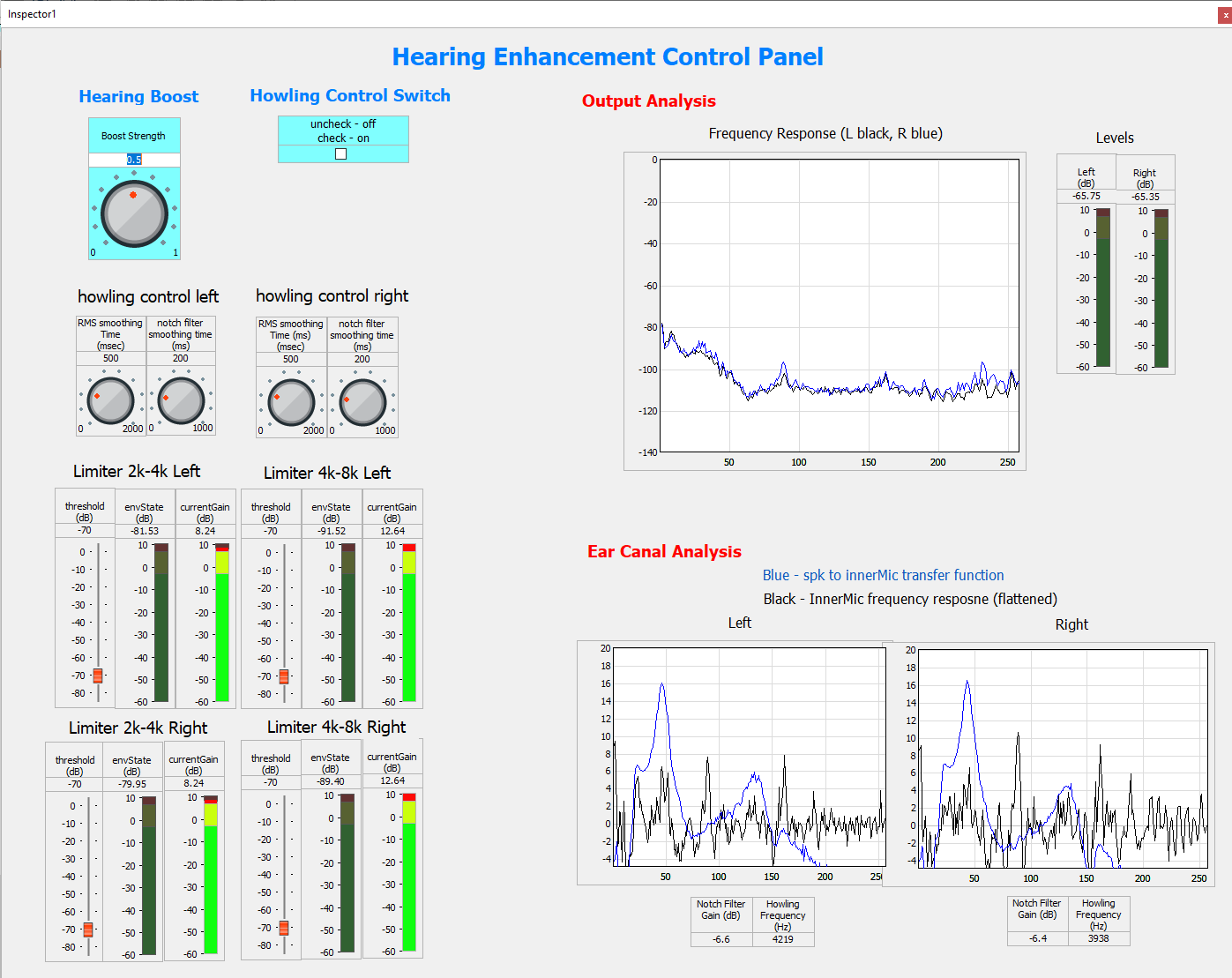
Figure 4: Example of control panel monitor windows