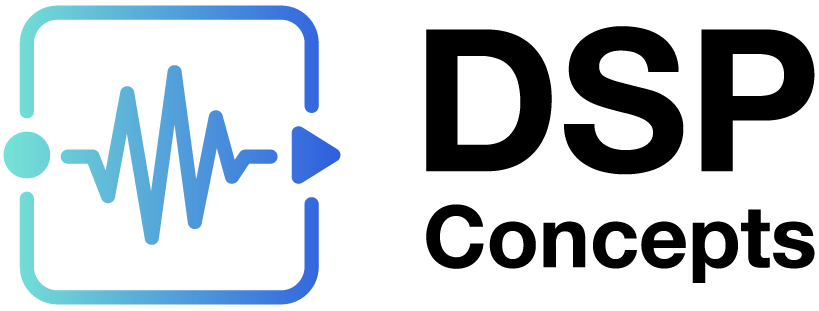Histogram
Overview
Histogram of data
Discussion
The histogram module builds a histogram of the incoming data. A histogram is a graphical representation showing a visual impression of the distribution of data values. A histogram is essentially a table in which each entry represents the number of times that the input sample values fell in a particular range.
numBins specifies the total number of bins in the histogram. lowerBinCenter specifies the center of the first bin and binSpacing is the width of the bin. The center of the kth bin is:
lowerBinCenter + k*binSpacing.
The range of first bin is
[lowerBinCenter - binSpacing/2 lowerBinCenter + binSpacing/2)
If lower and upper represents the edges of a bin, then a value is counted as being in the bin if
lower <= value < upper.
Values which are less than the lower edge of the first bin are not placed into the histogram. numUnderSamples indicates how many sample values are less than the lower edge of first bin. Value which are equal or more than the upper edge of the last bin are also not placed into the histogram. numOverSamples indicates how many sample values are equal or more than the upper edge of last bin. The module has the parameter "reset" to reset the histogram. Set this to 1 to reset the histogram and set all counts to zero. The histogram is stored in the internal array hist. If OUTPUTVALUE is 1, then the array hist is output on a pin.
Type Definition
typedef struct _ModuleHistogram
{
ModuleInstanceDescriptor instance; // Common Audio Weaver module instance structure
INT32 numBins; // Number of bins in the histogram
FLOAT32 lowerBinCenter; // Specifies the center of the first (lowest) bin in the histogram
FLOAT32 binSpacing; // Specifies the spacing between bins
INT32 reset; // Boolean parameter to reset the histogram.
INT32 numHistSamples; // Number of input samples processed.
INT32 numUnderSamples; // Total number of input samples that were outside of the histogram range on the low end.
INT32 numOverSamples; // Total number of input samples that were outside of the histogram range on the high end.
INT32* hist; // Histogram array.
} ModuleHistogramClass;Variables
Properties
Name | Type | Usage | isHidden | Default value | Range | Units |
numBins | int | const | 0 | 32 | Unrestricted | |
lowerBinCenter | float | parameter | 0 | -1 | -100:100 | |
binSpacing | float | parameter | 0 | 0.05 | 0.01:100 | |
reset | int | parameter | 0 | 0 | 0:1 | |
numHistSamples | int | state | 0 | 0 | Unrestricted | |
numUnderSamples | int | state | 0 | 0 | Unrestricted | |
numOverSamples | int | state | 0 | 0 | Unrestricted | |
hist | int* | state | 0 | [32 x 1] | Unrestricted |
Pins
Input Pins
Name: in
Description: Audio input
Data type: float
Channel range: Unrestricted
Block size range: Unrestricted
Sample rate range: Unrestricted
Complex support: Real
Output Pins
Name: out
Description: histogram value output
Data type: int
MATLAB Usage
File Name: histogram_module.m
M=histogram_module(NAME, NUMBINS, OUTPUTVALUE)
Builds a histogram of incoming data on a sample-by-sample basis.
The histogram is stored in an internal array and can also be
optionally output on a pin. Arguments:
NAME - name of the module
NUMBINS - number of bins in the histogram (default = 32)
OUTPUTVALUE - Boolean value which specifies whether the module has
an output pin. If OUTPUTVALUE=0 (the default), then
the module has no output pin. If OUTPUTVALUE=1, then
the module ouputs the histogram array.