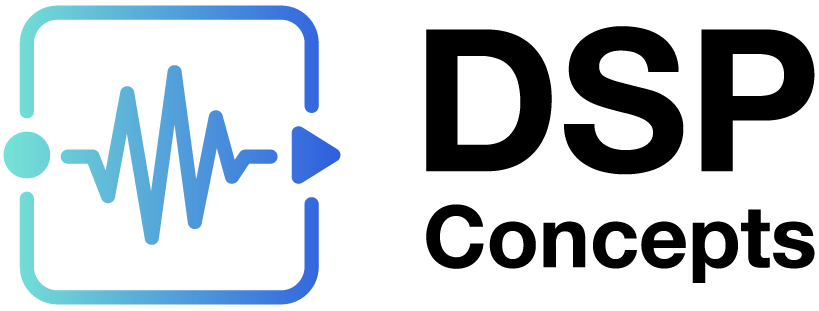PlayBass Reusable Subsystem
About This Application Note
The PlayBass Reusable Subsystem Application Note contains a brief description and tuning instructions for DSP Concepts’ PlayBass bass enhancement Reusable Subsystem.
PlayBass – Bass Enhancement Reusable Subsystem
PlayBass is DSP Concepts’ proprietary bass enhancement algorithm. It is available as a Reusable Subsystem in AWE Designer.
PlayBass generates pseudo-low-frequency content to perceptually compensate for missing low-frequency sounds in a speaker output. It is effective for smaller speakers that cannot sufficiently generate bass sound. PlayBass works for mono or stereo audio streams.
Example
Figure 1 shows an example layout demonstrating the PlayBass Reusable Subsystem. This example layout is designed to run in Native Mode with a file input; audio signals must be assigned to appropriate channels for running the layout on a target device. A module for gain control (the MainVolume ScalerV2 module in this example) should be located after the PlayBass Reusable Subsystem for volume adjustment.
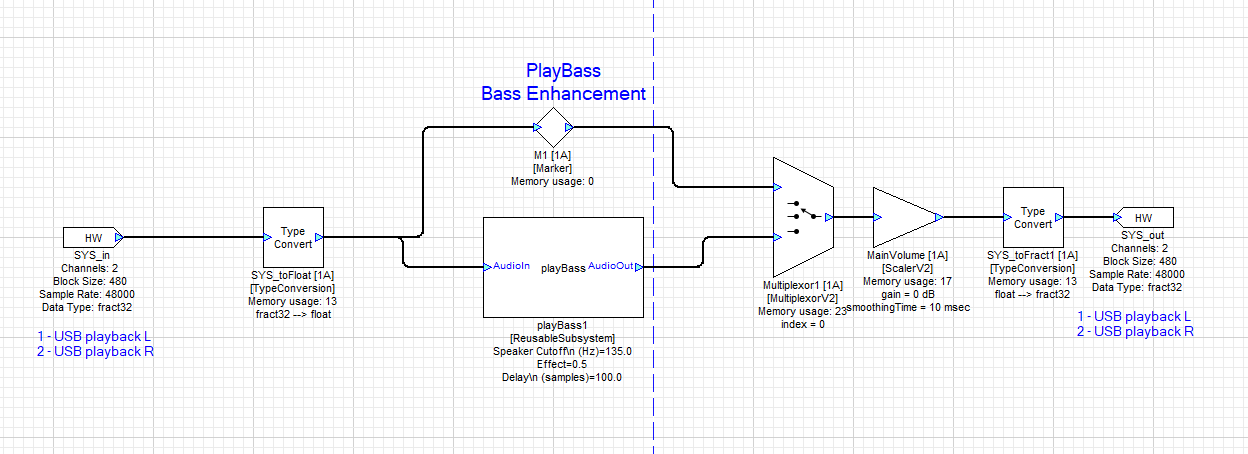
Figure 1: Example layout demonstrating the PlayBass Reusable Subsystem with a stereo input
The PlayBass Reusable Subsystem works with all sampling frequencies and block sizes.
Tuning
The PlayBass Reusable Subsystem includes an inspector which allows users to tune the speaker cutoff frequency, the delay, and the strength of pseudo-low-frequency content. Figure 3 show the inspector panel of the PlayBass Reusable Subsystem.
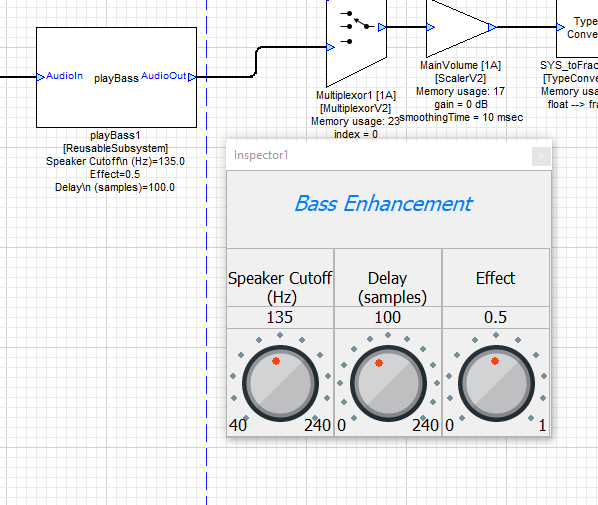
Figure 2: PlayBass Reusable Subsystem inspector window
Speaker Cutoff
The Speaker Cutoff frequency depends on the low-frequency performance of the speaker. PlayBass generates the pseudo-low-frequency content below the speaker cut-off frequency. Smaller drivers need a higher cut-off frequency. Table 1 is a guideline of the typical speaker cutoff frequency for various driver sizes. DSP Concepts suggest starting the tuning with those frequencies.
Driver diameter (mm) | Typical cutoff frequency (Hz) |
0.5 | 280 |
0.75 | 215 |
1.0 | 180 |
1.3 | 150 |
1.5 | 125 |
2 | 105 |
2.5 | 95 |
3 | 80 |
3.5 | 70 |
4 | 60 |
5 | 50 |
Table 1: Cutoff frequency guideline for various driver sizes
Delay
The Delay is a time lag applied before the pseudo-low-frequency content is added. The Delay range is between 0 and 200 milliseconds. DSP Concepts recommends using 100 milliseconds as a default. A longer delay may generate more bass enhancement effect, but it may also cause sonic artifacts.
Effect
The Effect knob allows users to control the amount of pseudo-low-frequency content. The range is between 0 and 1. 1 is the strongest effect, and 0 is no effect. DSP Concepts recommends using 0.5 as a default. A stronger setting such as 1.0 may cause clipping distortion.