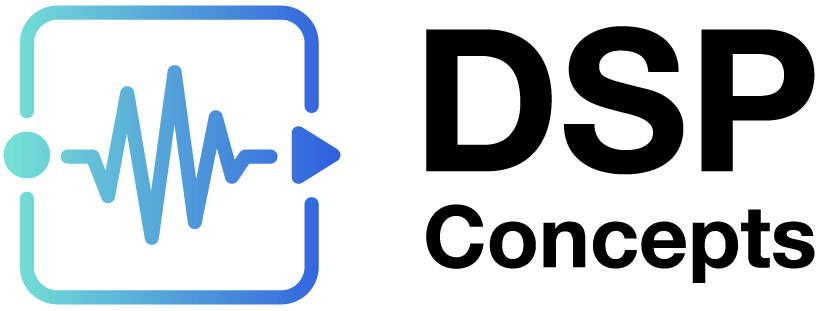GraphicEQFract32
Overview
10 band graphic equalizer in which each section has order 8.
Discussion
This subsystem implements a complete multiband graphic equalizer. The number of bands and filter order is specified at instantiation time. The subsystem consists of a cascade of individual band pass filters.
The subsystem supports floating-point and fract32 data. The data type to use is specified at instantiation time. For floating-point data, the subsystem using the graphic_eq_band_module.m module. For fract32 data, the subsystem using the graphic_eq_band_fract32_module.m module. See these modules for additional details.
The upper and lower band edges of the bandpass filter modules are set to logarithmic spacing between 20 Hz and 20 kHz. These default values can be overridden after the subsystem has been created.
Type Definition
-Not Shown-
Pins
Input Pins
Name: in
Description: Audio Input
Data type: fract32
Channel range: Unrestricted
Block size range: Unrestricted
Sample rate range: Unrestricted
Complex support: Real
Output Pins
Name: out
Description: Audio output
Data type: fract32
Scratch Pins
Channel count: 1
Block size: 32
Sample rate: 48000
Channel count: 1
Block size: 32
Sample rate: 48000
MATLAB Usage
File Name: graphic_eq_fract32_subsystem.m
SYS=graphic_eq_fract32_subsystem(NAME, NBANDS, ORDER)
Creates a multi-band graphic EQ subsystem constructed as a cascade
of individual sections. Each section is realized as a
graphic_eq_band_module.m. Arguments:
NAME - name of the module.
NBANDS - number of bands. By default, NBANDS=10.
ORDER - order of each filter section. This must equal 4, 8, or 12.
By default, ORDER=8.
As a rule of thumb, you can use 4th order filters for NBANDS=1 to 5;
8th order filters for NBANDS=6 to 15; and 12th order filter for
NBANDS=16 and above.
Internally, the system uses a cascade of graphic_eq_band_module.m
modules. The initial upper and lower band edges are set to provide a
roughly logarithmic spacing for the filters. The band edge frequencies
may be changed after instantiation.