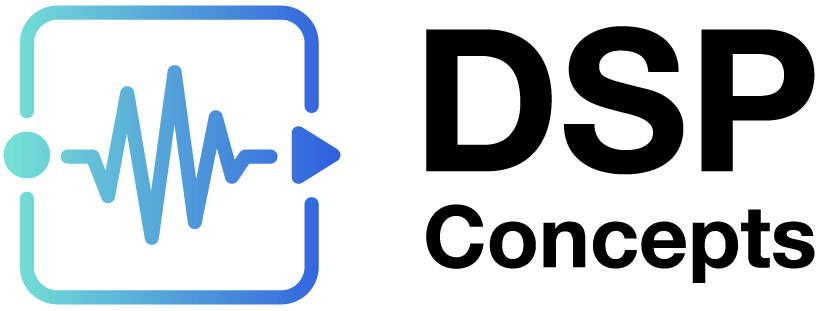Processing audio through Audio Weaver Design using MATLAB
About This Guide
This application note describes ways to process input audio through Audio Weaver Design (AWD) using MATLAB scripts.
How to load a system
There are two ways to load an Audio Weaver Design (AWD): -
Load from file: Use the following command to load an AWD from a file on the computer.
GSYS = load_awd(fullfile(dirStr, ‘Example.awd'));Grab from the AudioWeaver Designer : This is a quicker method of opening the AWD for this command to work, AudioWeaver Designer should be open.
GSYS = get_gsys;Configure the for Non-Real Time Processing
The AudioWeaver Server searches for a specific command to configure a Real Time vs a non-Real Time System.
For a Non-Real Time, the following command is set to 0 which by default on 1 for assuming a Real Time System by default.
SYS.targetSpecificInfo.RT = 0;Setting Internal Build Settings
Internal Settings to match the Designer.
Specify the Datatype to match the designer.
Validate Top Level Input Pin
Validate Top Level Out Pin
Validate Top Level Block Sizes
The following command can be used to set the designer settings.
global AWE_INFO;Building the System on Designer
The following command is used to build the system with the above-mentioned settings.
SYS = build(SYS);Example – AutoAmp
The Application Note has attached .m file along with AutoAmp_Example.awd as examples for the audio processing. In this example a signal test chirp is generated between 100Hz - 20kHz.
% ----------------------------------------------------------------------
% Load a system or grab it from Designer
% ----------------------------------------------------------------------
P = mfilename('fullpath');
[dirStr, baseStr, extStr] = fileparts(P);
if (1)
% Load from file
GSYS = load_awd(fullfile(dirStr, 'AutoAmp_Example.awd'));
else
% Grab from Designer
GSYS = get_gsys;
end
SYS = GSYS.SYS;
% ----------------------------------------------------------------------
% Configure the system for non-real-time processing
% (This disables double buffering of the I/O pins)
% ----------------------------------------------------------------------
SYS.targetSpecificInfo.RT = 0;
% ----------------------------------------------------------------------
% Set internal build settings to match Designer
% ----------------------------------------------------------------------
global AWE_INFO;
AWE_INFO.buildControl.matchDataType = 0;
AWE_INFO.buildControl.matchDataType = 0;
AWE_INFO.buildControl.validateTopLevelOutputPin = 0;
AWE_INFO.buildControl.validateTopLevelBlockSizes = 0;
% ----------------------------------------------------------------------
% Build the system
% ----------------------------------------------------------------------
SYS = build(SYS);
% ----------------------------------------------------------------------
% Generate a test signal
% ----------------------------------------------------------------------
numChannels = SYS.inputPin{1}.type.numChannels;
SR = SYS.inputPin{1}.type.sampleRate;
blockSize = SYS.inputPin{1}.type.blockSize;
L = SR; % 1 second of audio
%NUM_BLOCKS = 100;
numBlocks = round(L / blockSize);
% The actual length
L = numBlocks * blockSize;
N = (0:(L-1)).';
x = chirp(N/SR, 100, L/SR, 20000) * 0.1;
X = x * linspace(1, 2, numChannels);
% ----------------------------------------------------------------------
% Processing the input test signal
% ----------------------------------------------------------------------
% [SYS, Y] = process(SYS, {X}, numBlocks);
% Y = Y{1};
if (0) % 0 or 1
% Process everything in one call if 1
WIRE_IN = {X}; % X is input data. Turn into system input wire
[SYS, WIRE_OUT] = process(SYS, WIRE_IN, numBlocks); % call process function, tell how many blocks, and give input data
Y = WIRE_OUT{1};
else
% Process block-by-block if 0
Y = [];
for i = 1:numBlocks % loop over all the blocks
if (i == 200) % if we're at block number 200, change the mute to announcements
% Add a Announcement Noise with every 200 block
SYS.CellPhoneMute.isMuted = 0;
elseif (i == 400)
SYS.PinkNoiseMute.isMuted = 0;
elseif (i == 700)
SYS.WhiteNoiseMute.isMuted = 0;
end
startIndex = (i - 1) * blockSize + 1; % Start index of data
endIndex = startIndex + blockSize - 1; % End index of data
WIRE_IN = {X(startIndex:endIndex, :)}; % Get data out of the input array from the correct indexes (get both channels)
[SYS, WIRE_OUT] = process(SYS, WIRE_IN, 1); % Process 1 block, and get SYS object back, get wire output
fprintf(1, 'Processing block %d of %d\n', i, numBlocks); % 100 blocks, 1 block at a time
if (isempty(Y)) % Accumulate all the wire output into Y, 1 block at a time
Y = WIRE_OUT{1};
else
Y = [Y; WIRE_OUT{1}];
end
end
end
% Plot data
figure;
subplot(211);
plot(X);
title('Input Plot');
subplot(212);
plot(Y);
title('Output Plot');
===================================================================================
Output Processing
The processing can be configured by changing the number of audio blocks to 100 or varying it according to the block size in the AWD. The output plot for 100 blocks is as shown.
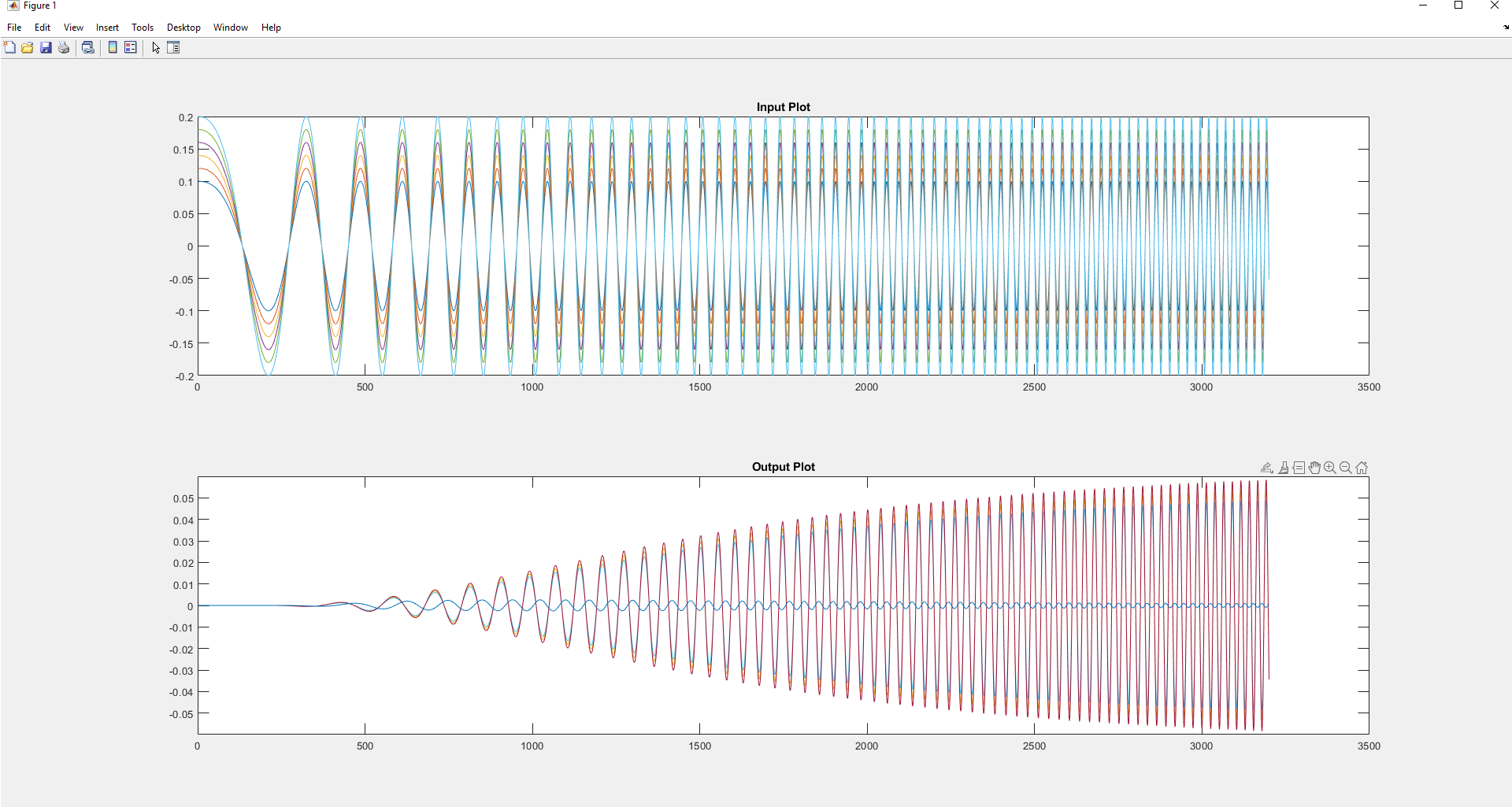
Figure 1 : Plot of input vs output for 100 blocks
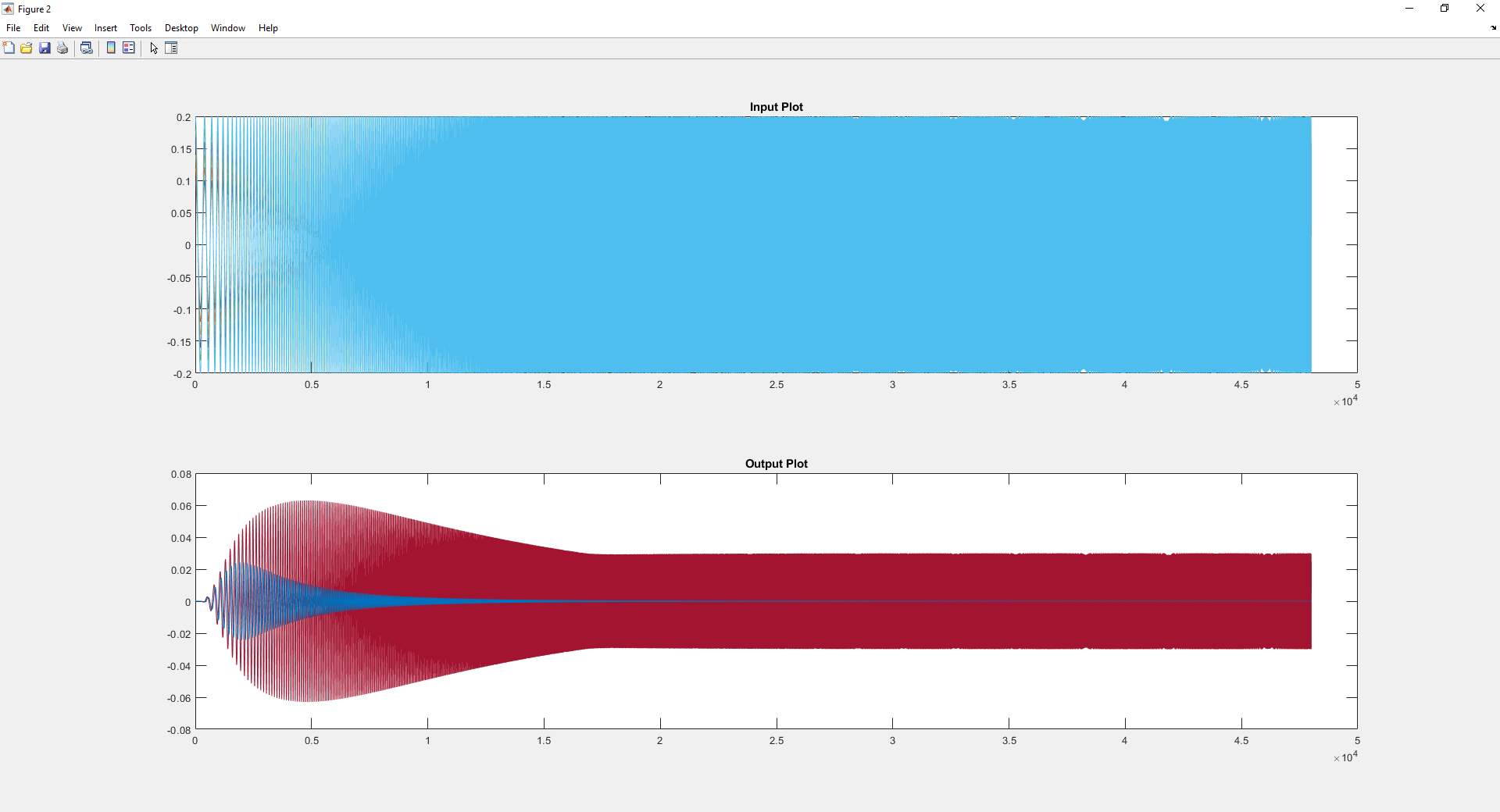
Figure 2: Output vs Input Plot for 750 Blocks